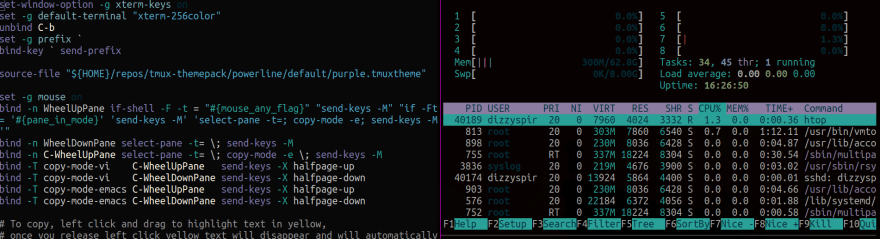
Linux & Terminal Commands
A shell is a command-line interface which allows to perform certain tasks using command
Basic Commands
cd→ change directory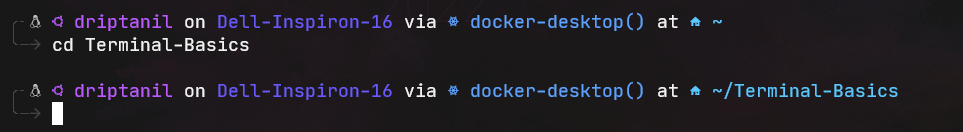
cd ..→ goes back a single directory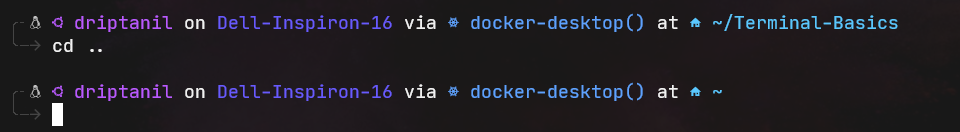
mkdir→ make new folder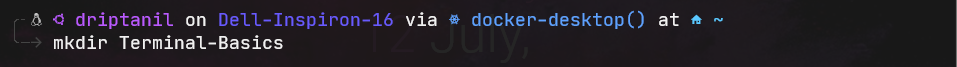
mkdir -p→ makes directories and sub-directories too.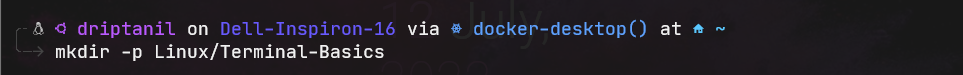
touch→ creates a new file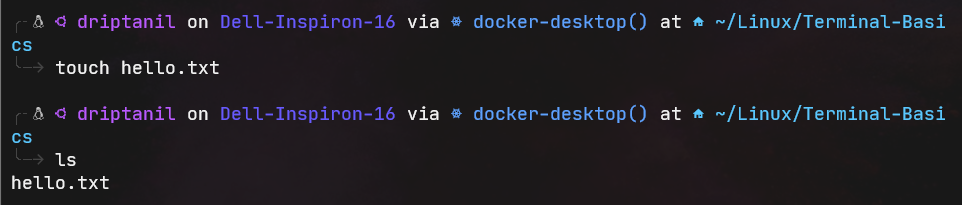
ls/dir→ lists all the files in the current directory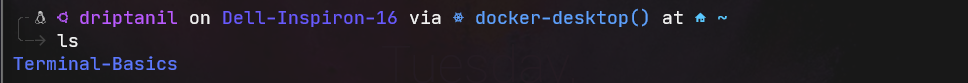
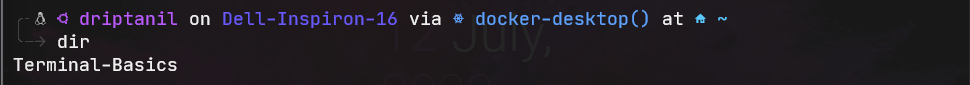
ls -a→ displays all the hidden files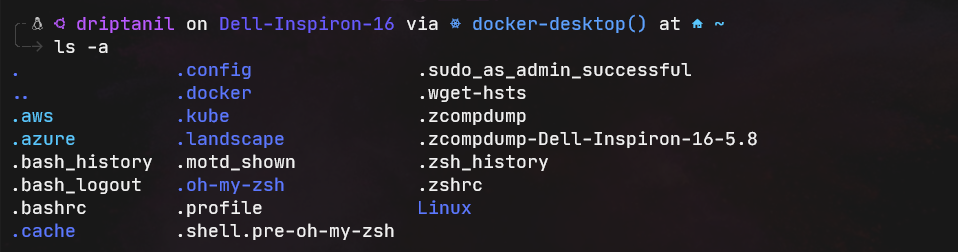
ls -l→ shows more information like size, date about the files in working directory.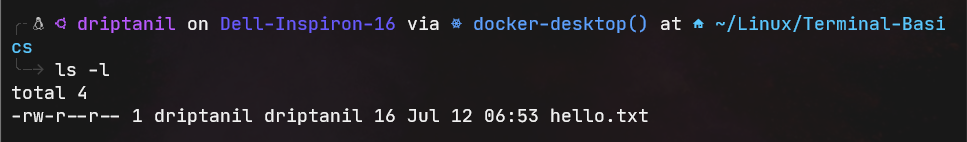
ls -R→ show files, directories and sub-directories as well.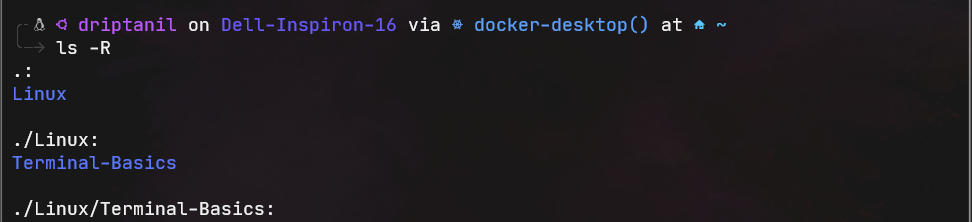
xdg-open/open→ opens the graphical interface of the present working directory.pwd→ Print Working Directory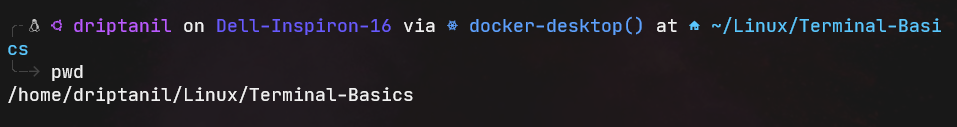
cp→ creates a copy of a file or a folder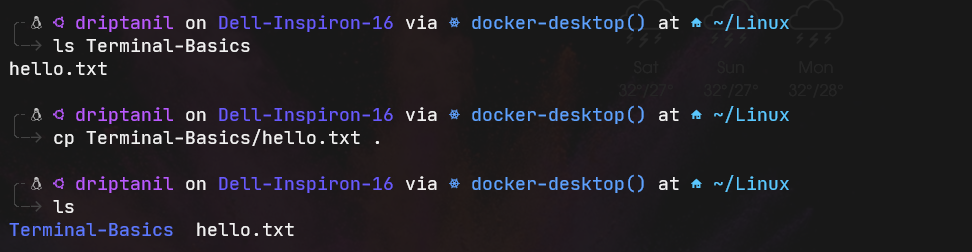
cp -R→ copies directories and also the sub-directories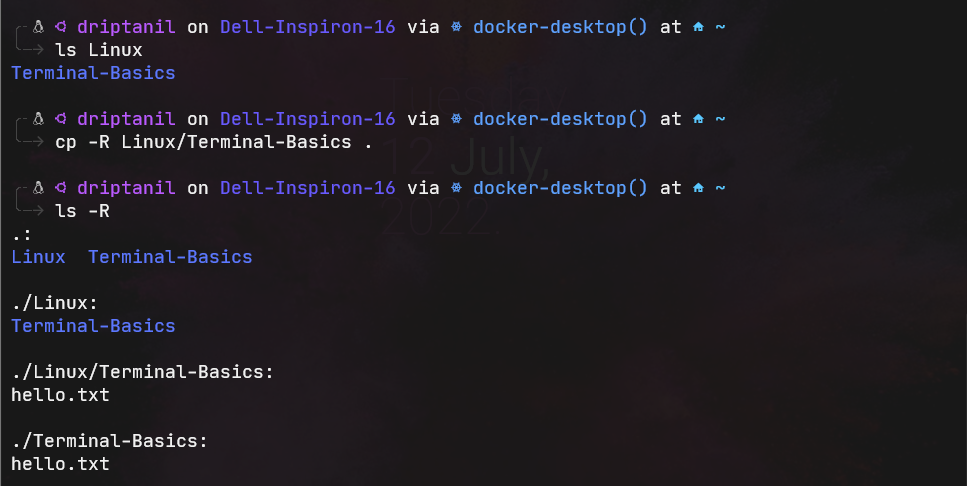
mv→ moves files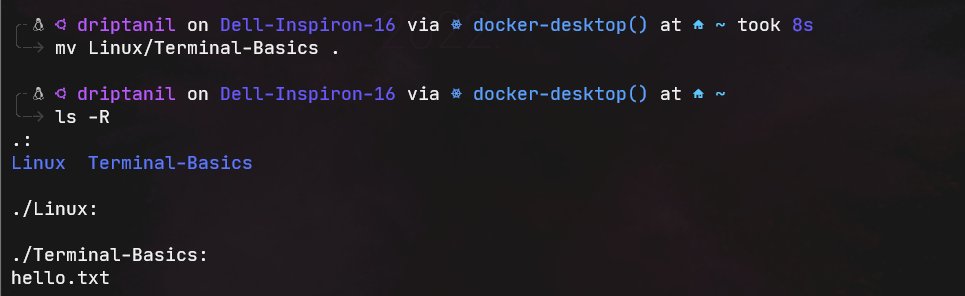 If names of two files are given, then the file gets renamed.
If names of two files are given, then the file gets renamed.rm→ removes only files permanently.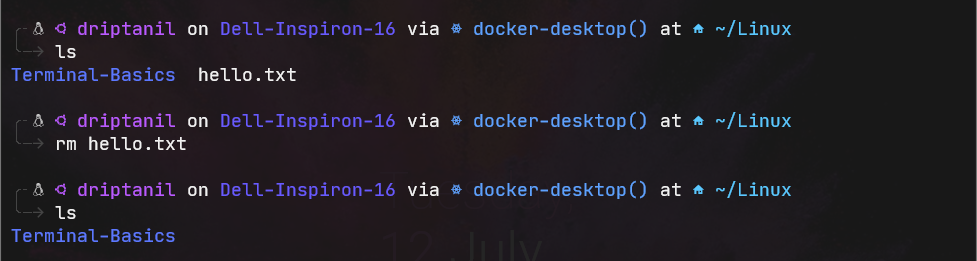
rm -R→ removes directories permanently.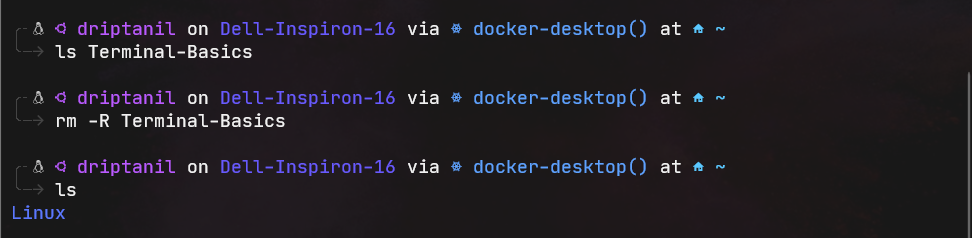
rm -rf→ force remove of files or directories.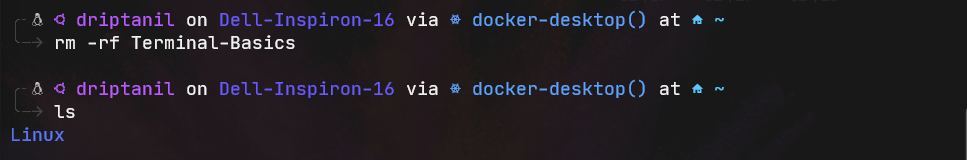
sudo→ Super User Do gives system administrator privileges.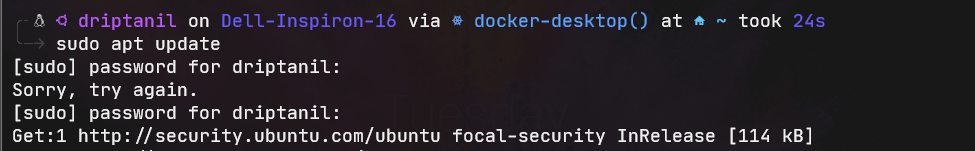
sudo apt update && sudo apt upgradeis used to download and install updates.